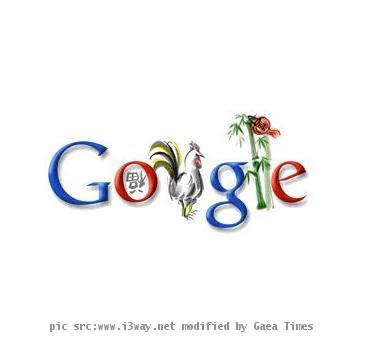Over the years, Google AdSense has emerged as a lucrative source of revenue for those willing work up their brains. Most people creating websites or blog with the intentions of generating AdSense revenue are under the impression that they can strike gold with impressive content and ads on the header. Their dreams are shattered long before reaching the break even. This is quite frustrating and sometime people quit. However, the game of converting the visits into clicks, requires much more than just attractive layout and engaging content. The key is optimize your site for Google AdSense using the features and tools to your advantage. You need not be reminded - if you are earning Google is also earning. We made an effort to filter out some unique tips for increasing your Google AdSense earnings.
Try to experiment a lot with making the AdSense color background consistent with the web page colors. Experimentation is necessary, as sometimes you might land up with a low number of clicks for AdSense banners consistent with background. However, in certain instances the AdSense banners and web page colors match, and this can get high AdSense clicks.
For this assumption we gotta to seek a probability theory. If there are "y" links in the web page, and there are "x" number of clickable banners. Then the probability of a banner being clicked is: Probability = x/y
Now according to AdSense norms you are allowed to give three AdSense ads per page.
Depending on your layout, inserting maximum number of allowable ads might clutter your page. This will require you to add more content (500 words minimum per post). Make sure that the content receives more emphasis as opposed to the ads.
In case you are using SEO, its important to add substantial content. This will not only decrease the similarity between two posts, but also make the page look more trusted and authoritative. It contains a substantial amount of original quality in the page.
The more the content in your site, higher the amount of indexed content. Higher the amount of indexed content greater the chances of attracting traffic from search engine.
However, you need to understand that there can be no perfect location for banners. It particularly depands on the content structure. In case you use blogging software the content will load slowly. The visitors will see the top most portion first. Placing the ad in the header section will increase the number of clicks.
You can experiment with the location of the banner. You can place the three AdSense banners distinctly — one in the header, one in the sidebar and one in the footer, else, you can put two in the header and one in the sidebar. Use the heat maps to observe which location of the page is hit most. Follow the results for at least two months before you come to a conclusion.
You can go though our article to learn how to blacklist the low-paying advertiser and use the competitive ad filter.
source : http://blog.taragana.com/index.php/archive/10-tips-to-ethically-increase-google-adsense-earnings/
1. Use keywords to get Google AdSense clicks
Using appropriate keywords can generate handsome Google AdSense earnings. For higher paying keyword you can search the Google Keyword Tool. Some keywords can pay rich dividends. Some of them pay much higher than the average. By researching for high paying keywords you can increase the online revenue.2. Blend the ads with background
In order to get ad units blend into content you can get higher click through ratios. See to it that the background colors should match the background colors of the surroundings. It should normally be white and the link color for titles should match the color of all the other hyperlinks on the page.Try to experiment a lot with making the AdSense color background consistent with the web page colors. Experimentation is necessary, as sometimes you might land up with a low number of clicks for AdSense banners consistent with background. However, in certain instances the AdSense banners and web page colors match, and this can get high AdSense clicks.
3. AdSense banner location
To ensure 100% banner clicks in a web page you need to replace all the ordinary links on a web page with banners. However, this is not possible according to Google Adsense policies.For this assumption we gotta to seek a probability theory. If there are "y" links in the web page, and there are "x" number of clickable banners. Then the probability of a banner being clicked is: Probability = x/y
Now according to AdSense norms you are allowed to give three AdSense ads per page.
Depending on your layout, inserting maximum number of allowable ads might clutter your page. This will require you to add more content (500 words minimum per post). Make sure that the content receives more emphasis as opposed to the ads.
In case you are using SEO, its important to add substantial content. This will not only decrease the similarity between two posts, but also make the page look more trusted and authoritative. It contains a substantial amount of original quality in the page.
The more the content in your site, higher the amount of indexed content. Higher the amount of indexed content greater the chances of attracting traffic from search engine.
However, you need to understand that there can be no perfect location for banners. It particularly depands on the content structure. In case you use blogging software the content will load slowly. The visitors will see the top most portion first. Placing the ad in the header section will increase the number of clicks.
You can experiment with the location of the banner. You can place the three AdSense banners distinctly — one in the header, one in the sidebar and one in the footer, else, you can put two in the header and one in the sidebar. Use the heat maps to observe which location of the page is hit most. Follow the results for at least two months before you come to a conclusion.
4. Using the Google AdSense Channels
When looking for Adsense revenue you need to know which pages are converting and which are not. Google offers you to create up to 200 channels, try to utilize them all. This will help you to filter your non-earning channels and optimize them through trial and error.5. Using the images
The latest secrets for optimizing your website on Google AdSense is to place the images above or below an adsense leaderboard. This has been making rounds on forum for quite sometime now, especially for quadrupling their CTR. It basically requires you to set up the adsense code in a table with four images that line up directly with the ads. This might look deceptive, but its very subjective. Certainly four blinking arrows would surely compel people to click and be against the adsense. This is not all, you need to use the tip wisely. Placing pictures of 4 laptops over laptops ads won't be panoramic. So use your judgment look at the images from the advertiser or Google’s perspective. After the implementation if you have some question write to adsense and ask them to take a look.6. Using Competitive Ad filter
This features was recently introduced by Google to allow AdSense user filter the advertisers that look spammy, other irrelevant site or low paying sites. However, you can use it to your advantage to filter the low paying ad sites. This feature adds some level of optimization by filtering out the low paying advertisers and highlighting only the top paying advertisements.You can go though our article to learn how to blacklist the low-paying advertiser and use the competitive ad filter.
7. Using the Category Filter
This is another Google AdSense feature in Ad Review Center that allows you block a specific category of ads, say for instance Cosmetic Procedures & Body Modification. Using this feature you can filter out ad categories that offer low earnings. However, it depends on your precision of research to select the ad categories that offer low earnings, which makes the difference. To find you which ad category is most paying you can use SpuFu8. Using Google AdSense on your mobile
In case you are still not aware a majority of people in US and Europe use mobile to access the sites. In order to add Google AdSense to your mobile you need to mobilize your site. Mobilising your website will load it faster on mobile phones. You can activate Google AdSense on your mobile site in jiffy. So now you will an extra channel for visitors to view your site. This increases the probability of click on ads in your site. For more tips on mobilizing your site you can go though our article here.9. Choose hot topics
The average click on on Google AdSense generates 15 cents. It's important to get visitors click those sites. This would require you to think out of the box. Go for a researcher finding what hot topics of the day. Try to pick a topic that covers a broad spectrum of online audience.10. Attract traffic to generate Google AdSense Revenue
This is one of the traditional formulas to generate AdSense revenue. Sending weekly and monthly newsletters(emails) with links to your website can increase traffic to your website. This can be a easy way to generate traffic to a website, which may lead to individuals willing to click on the surrounding Google ads.source : http://blog.taragana.com/index.php/archive/10-tips-to-ethically-increase-google-adsense-earnings/